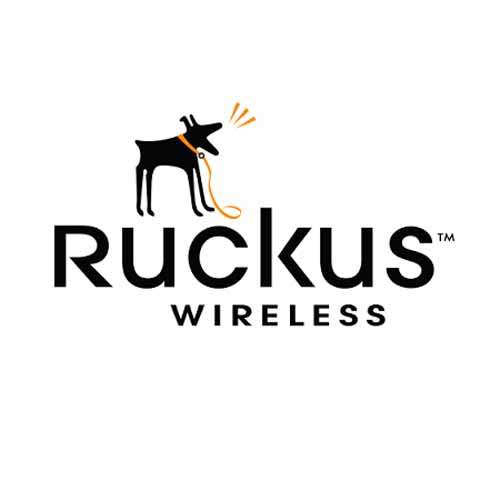
Merhaba,
Bu yazımda sizlere Windows Nps Sunucu üzerinde Ruckus ZoneDirector ile 802.1x ve Dynamic Vlan yapısını oluşturacağız.
Mevcut yapımda ihtiyaç duyulan ürün ve sunucu rolleri;
- Windows Server 2016 : Active Directory , CA, DHCP
- Windows Server 2016 : NPS
- Ruckus ICX 7150 POE Switch
- Ruckus ZoneDirector 1200
- Ruckus ZoneFlex R710
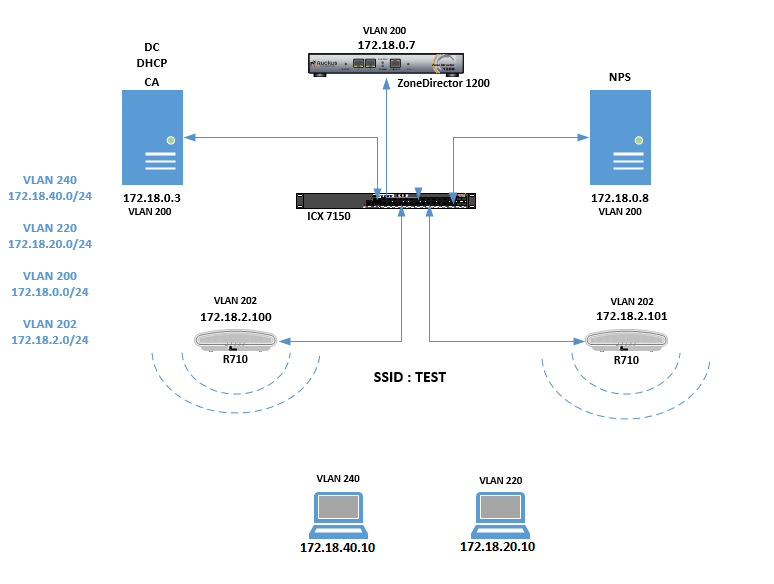
Bu yapıyı oluşturmamızdaki amaç, kablosuz bir ağa kimin hangi yetkilerle bağlanması gerektiğini belirliyoruz. Oluşturulan dynamik vlan yapısı ile kullanıcı sayıları, trafik ve broadcast değerlerini kontrol altına almış oluyoruz.
Ilk olarak switch yapımızı oluşturarak işe başlıyoruz.
Switch içerisine vlan databaselerini oluşturuyoruz. Daha sonra oluşturulan vlan databaselerinin içerisine Controllerin bağlı olduğu portu tagged yapıyoruz. Buradaki amaç , bir porttan birden çok vlanın geçebilmesidir.
vlan 200 name
tagged ethe 1/1/13 lag 1 to 2
untagged ethe 1/1/1
!
vlan 202 name
tagged ethe 1/1/13 lag 1
untagged ethe 1/1/1 to 1/1/12
!
vlan 220 name
tagged ethe 1/1/13 lag 1
!
vlan 240 name
tagged ethe 1/1/13 lag
ZoneDirector içerisine AP’lerimizi ekleme işlemine geçebiliriz. Ekleme işlemi için aşağıdaki link’den yardım alabilirsiniz.
Ruckus ZoneDirector ‘e R710 Wirelless Cihaz Ekleme – Web Sitesi
Zone Director içerisine öncelikli olarak AAA Servers eklemesi yapılması gerekmektedir.AAA Servers içerisine NPS server bilgilerini gireceğiz.
Services & Profiles – AAA Servers – Create diyerek Nps Server bilgilerini giriyoruz.
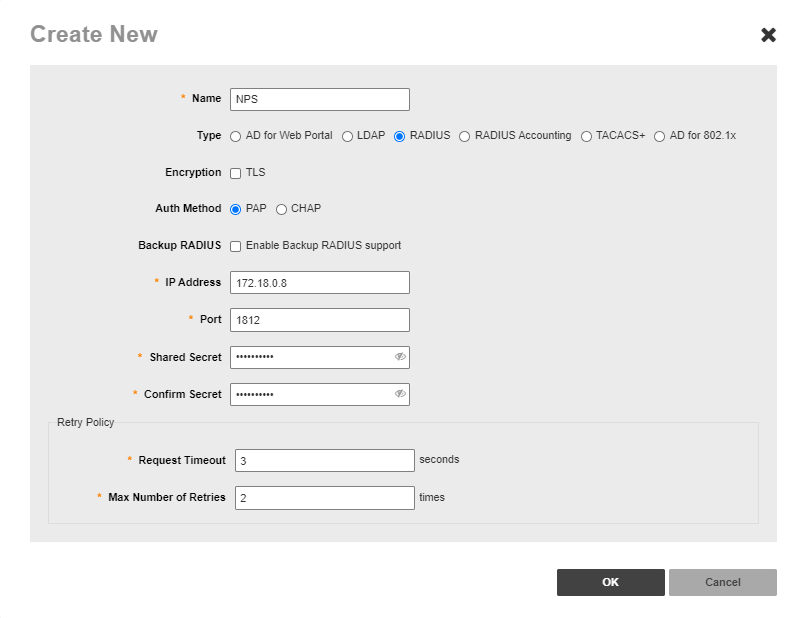
Aynı işlemi NPS Server – Radius Clients içerisine de yapmamız gerekiyor.
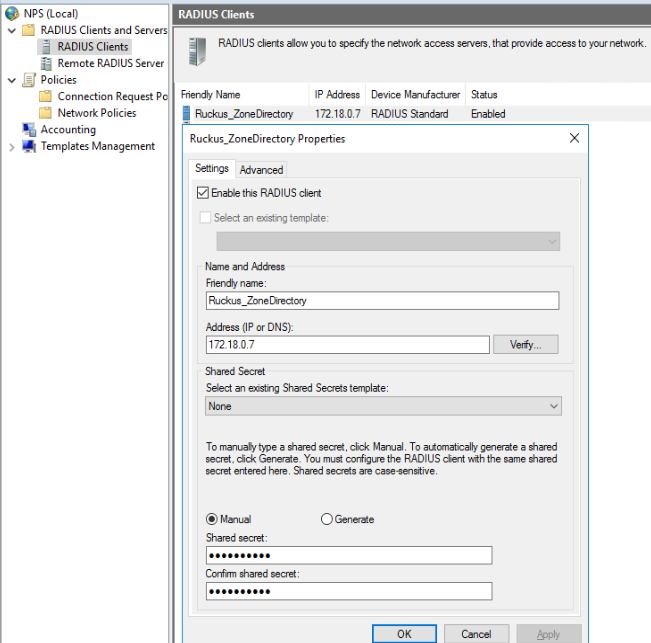
Shared Secret ve Confirm Secret şifreleri NPS server Radius Clients alanına girilen şifre ile aynı olmalıdır.
Daha sonra ZoneDirector içerisine SSID Tanımlama işlemine geçiyoruz.
Bu işlem için Wireless LANs – Create WLAN diyerek SSID tanımlamasına başlıyoruz.
![RUCKUS
The Support Service will expire in [13] days
ZoneDirector Z01200
Edit
Clone
2021/01/25
View Mode:
Search
c
List
admin
Group
Dashboard
Access Points
Vireless LANs
Troubleshooting
Services & Profiles
Administer
Wireless LANs
— System
WG Default
+ create
Name
Delete
ESSID
Description
TYPe
No data available](http://volkanbaksi.com/wp-content/uploads/2021/02/image-9.png)
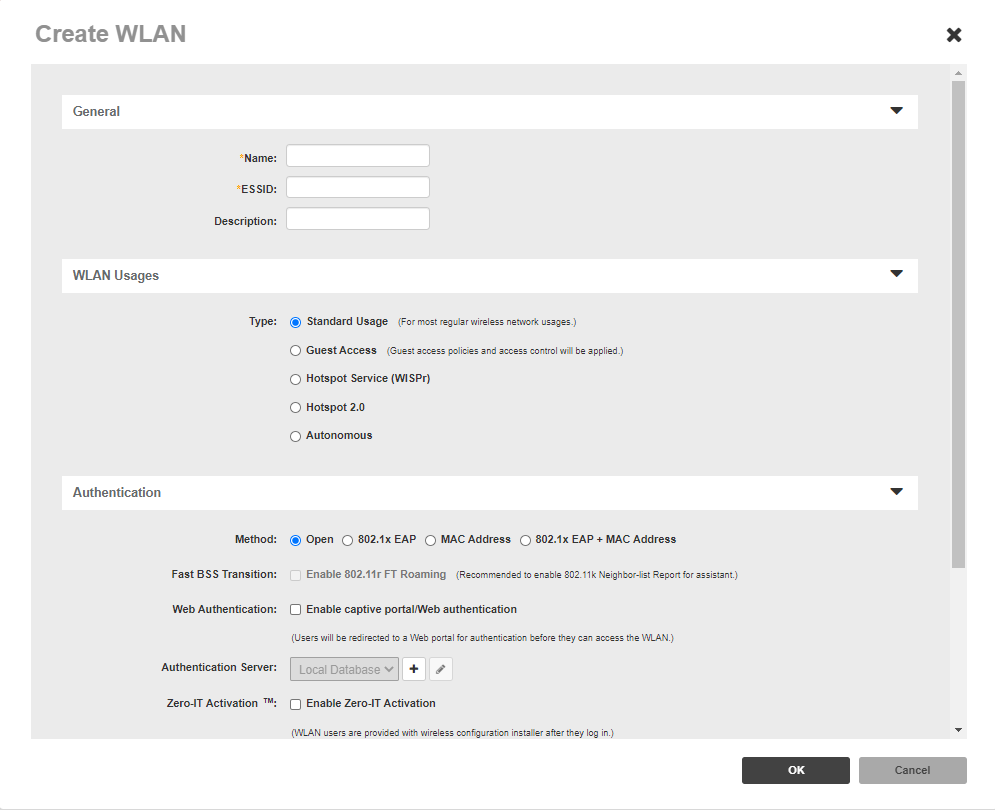
Bu bölümde dikkat edilmesi gereken alan Authentication bölümüdür.
Method: 802.1x EAP – Authentication Server Nps sunucusu olmalıdır.
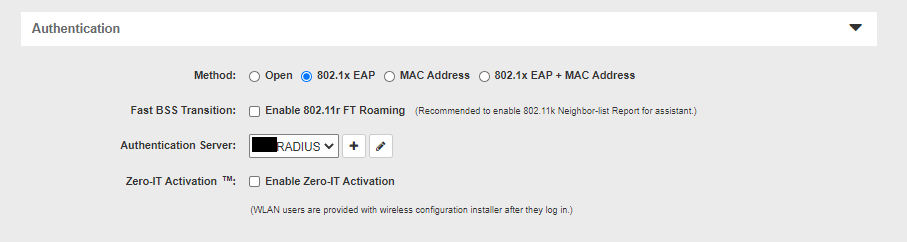
Encryption alanında Method- WPA2 , Algorithm – AES olmalıdır.
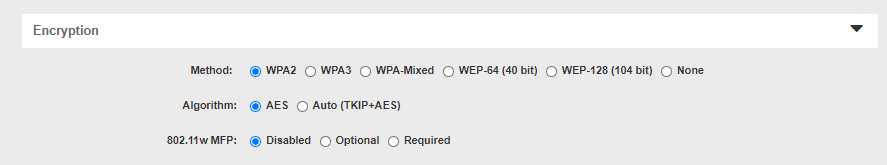
Oluşturulan SSID ile birden çok Vlan geçeceği için Zone Director içerisinde Enable Dynamic VLAN seçeneği mutlaka işaretli olmalıdır.
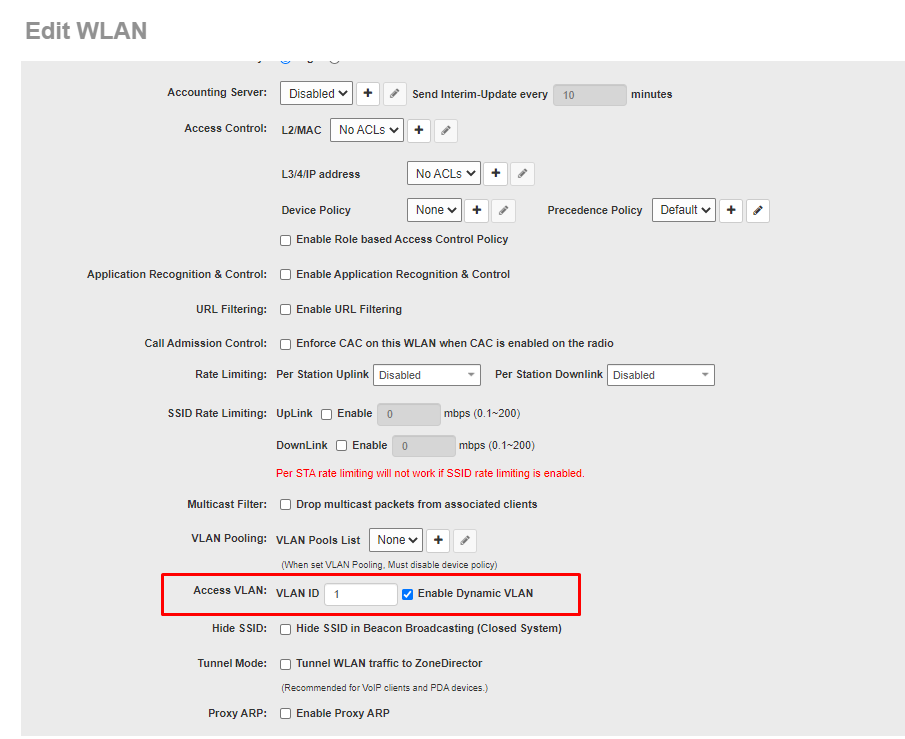
Nps sunucusuna giriş yapılır. Policy- Connection Request Policies-Secure Wireless Connections alanına giriş yapılır.Add seçeneği tıklanır.
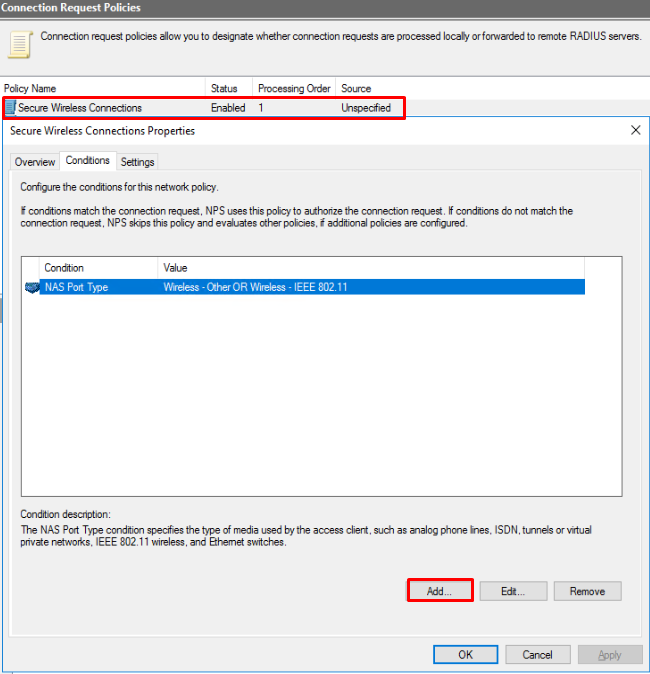
Access Client IpV4 Address alanı üzerinde Add seçeneği tıklanır.
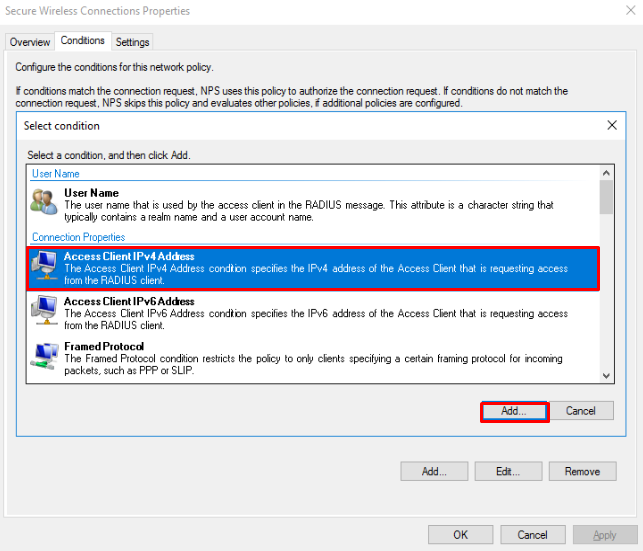
Access Client IPv4 Address içerisine ZoneDirector cihazının ip adresi yazılır.
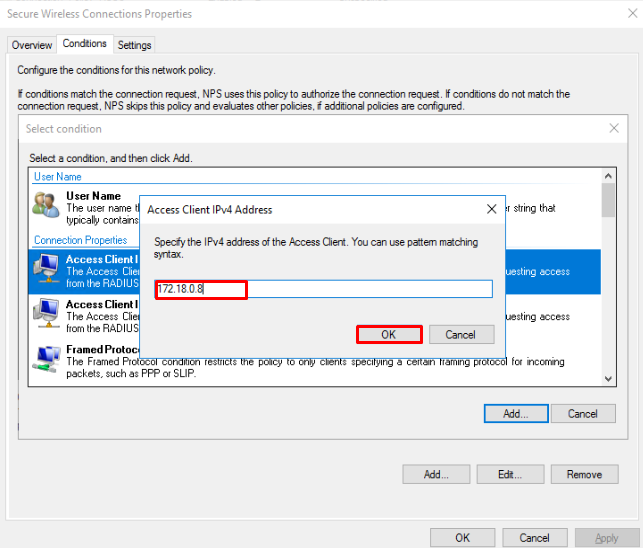
Daha sonra Network Polices işlemine geçilir.Network Policy içerisinde ilgili policy Enable edilir. Conditions alanı içerisinde NAS Port Type Wireless -IEE 802.11 olarak işaretlenir.
İsteğe bağlı olarak Machine Groups yada User Groups seçilir. Burada alan ile sisteme giriş sırasında Computer yada user bazlı erişim yetkisi tanımlanmış olur.
![VLAN220 (Domain Computers] Properties
Co&cns Cm<rans Setinß
Ccnfqure the ccndbons for this newc& policy
f match the connection NPS 'Bes tHs policy to author•ze the connection rewe< f condtjcns do not match the
cmrecbon NPS this ev*Jates are
NAS Pot T
Cmåtbn description
OR -Cther
NAS Type condition specifes the type of media used b,'the access clien such as analog phcne hes- ISDN. t'.nr— or
pnväe networks. IEEE 802. I I '"ireless. ard switches.](http://volkanbaksi.com/wp-content/uploads/2021/02/image-17.png)
Authentication Methods içerisinde MS-CHAP-v2 seçeneğini işaretliyoruz.
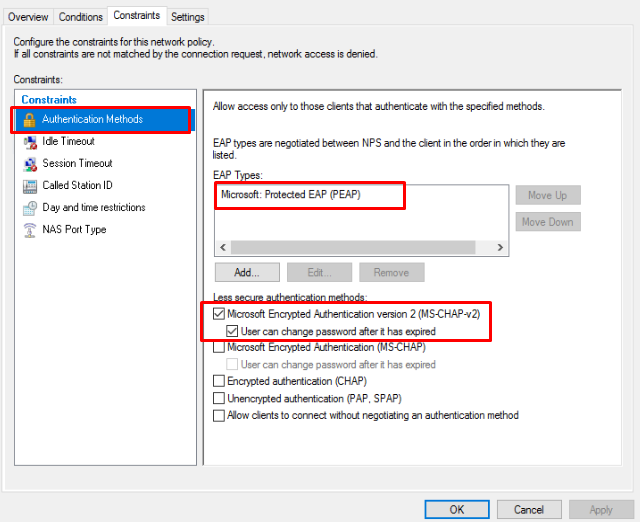
Tunnel-Medium-Type : 802.1x olarak seçilecektir.
Tunnel-Pvt-Group-ID : Vlan ID seçilecektir.
Tunnel-Type : Virtual Lans (Vlan) seçilecektir.
![VLAN220 (Domain Computers] Properties
Co&ms Cm—rans Setings
Ccnfqure the *tings for poicy
con&iors and constr*-ts match he connection rewe— and the pcicy grans access. *tings are apok•d
RADIUS
Standard
Verd01 Spectic
R otling and Remote
IBA p I
IP Settings
To sera ad&ional attr%ües to RADIIJS cients, sect a RADIUS stardard attribute.
then cick at. you not cot-figure an attribute. it not sett to FADIUS clierts_ Se
pur 9ADIUS cliett docurzntation for required
• •Tpe
uro-PvtGwp-ID
al 02 fr _
220
LANs (VLAN)](http://volkanbaksi.com/wp-content/uploads/2021/02/image-20.png)
kalemine sağlık, teşekkürler hocam
Yeni makaleler istiyoruz